| Users often change their plans, and if the plans are different
by nature, such changes cause losses in user data. To minimize
such losses, plans are grouped so users can change plans only
within one group. Users cannot switch plans if they belong to
different groups. If user's plan does not belong to any group,
the user will be unable to switch to any new plan. Each plan
can be only in one group.
Each group should consist of two and more plans. It makes
little sense to put one plan to a separate group. Rather,
leave this plan outside any group.
You should always group plans based on their compatibility,
so plans with the same settings belong to the same group. You
must always stick to the following rules:
- Don't group plans with different platforms (for example Windows
and Linux hosting), or this will lead to unexpected results.
A very common mistake is to put trial plans, Unix and Windows2000,
into a separate group. This will not allow trial users
to switch to pay plans, as they are in a different group,
and if users switch from Windows2000 Trial to Unix trial,
they will lose the settings that are unavailable under Unix
plan, including ASP and ODBC service.
- Don't group E-mail Only plans with other plan types.
Users can't switch from E-mail Only to, say, Unix plans, and if
they attempt to do so, they will get an error. Instead, users
need to create a new Unix account and delete the e-mail only account.
- Don't group No Billing plans with other plan types. Although
the system allows moving from a payment plan to no billing, such
a move implies losses in user billing info. Switching from
No Billing to a payment plan isn't supported by the system.
- Don't group Reseller plans with any other plan types.
Users can't switch from Unix plan to Reseller plan. Instead, users
need to create a new Reseller account and delete the Unix account.
- Don't group plans if they are bound to different servers.
Compatible plans keep data on the same box and don't require
any reconfiguration.
To group plans:
- Select Plan Groups in the Infomenu:
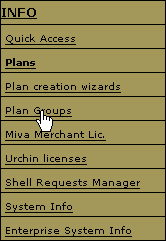
- You will be presented with a screen with unassigned plans
on the left and groups of compatible plans on the right:
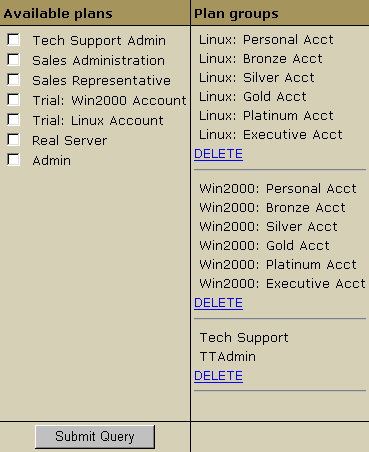
- Check the plans you would like to put into one group and click
Submit Query. The plans will be moved from the list
of Available plans into the Plan groups list.
To ungroup plans in a group, click the DELETE button
next to the group you want to delete.
To add a plan to the group, delete the group first and then
create a new one, with the plan you wanted to add.
To regroup plans, you must ungroup them first, and then group
them the way you want.
|