|
In versions 2.3 and higher, Hosts of America is supplied with KnowledgeBase System.
Created as a combination of FAQ and search utility, it helps to perform
fast and efficient customer support.
Understanding Knowledge Bases
Knowledge Base is implemented in the control panel TechSupport System. It helps
TechSupport admins and TechSupport assistants to compose answers to customer
questions and problems. Technically, the KnowledgeBase system checks the trouble
ticket against the knowledge base to find the most relevant suggested
replies that appear on the trouble ticket page.
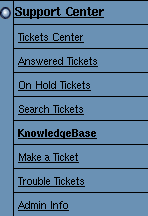
KnowledgeBase option allows viewing records and searching suggestions.
This option is available for user and reseller control panels under TechSupport and TechSupport Admin accounts.
A knowledge base itself can be created by the master admin. If you don't have a
knowledge base available, contact your hosting provider.
Knowledge Base Spellcheck
Knowledge Base allows checking answers to trouble tickets and knowledge base
records for spelling. To spellcheck records:
- Click the spellcheck link under the message field. Pop-up window
shows with misspelled words, if any, being underlined:
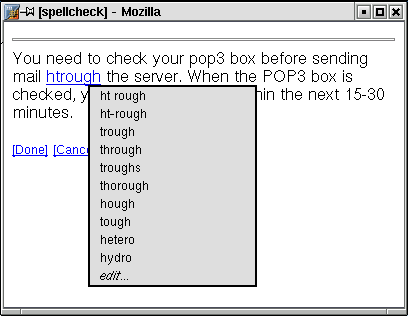
- Point your mouse to a misspelled word and a number of suggestions shows.
- Choose the correct variant and click Done.
Knowledge Base Search
Knowledge base has a search function. It allows not just viewing suggestions
in trouble tickets, but also searching the queries with the search utility.
To find an answer to your question:
- Go to Knowledge Base in the Support Center menu. At the top
of the page, Search function shows.
Alternatively, go to KnowledgeBase Admin and click Edit next
to the knowledge base. At the top of the page, Search function shows.
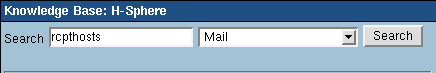
- Enter query in the Search field.
- Select the category from the drop-down box.
- Click Search. The list of search results appears showing relative
categories in brackets.
Knowledge Base Settings
Here you will learn how actually to make knowledge base work in your trouble
ticket system. You can set a default knowledge base and the number of suggestions
it will put in trouble tickets. To do this:
- Select TechSupport in the Settings menu.
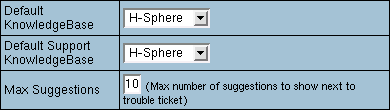
- On the page that appears, choose the Default Knowledge Base that
will be available to end users as well as TechSupport admins and TechSupport assistants in
the control panel from Support Center -> KnowledgeBase.
- Choose the Default Support Knowledge Base that will be used to suggest trouble
ticket answers to all TechSupport admins and TechSupport assistants. Clicking
the necessary suggestion will automatically fill out answer box for the ticket.
Note: you can choose between other suggestions, edit and change your
answer to make it most suitable for the question.
- Set the maximum number of suggestions to show in trouble tickets.
- Click Save.
|